Freud and Psychoanalysis
- Creator of psychoanalysis
-Talk between patient laying on couch, and a doctor
- Convinced everything was sexually linked
- The Interpretation of Dreams
-Dreams result of sexual repression
- Thought, feelings, volition - unconscious mind
- Sexual impulses are important as potential causes of mental illness, artistic and cultural creation
- Existence of subconscious evident because of every day mistakes, reports of dreams, symptoms of neurosis
- Oedipus Complex - infantile sexuality
-Oral (pleasure gained from mouth), Anal and Phallic (touching genitals) stages
-Boys attracted to mother and jealous of father, start becoming more like them to steal mother
-He was sure there was a feminine equivalent but never quite worked it out
-The Ego and the Id
-The mental apparatus = id: repository of instinctual impulses
ego: influence of external world
superego: develops from id, dominates ego, represents inhibitions of
instincts that are characteristics of man
-All three need to be in harmony or mental disorders will develop
The Freudian Unconscious
- Most of our mental life is unconscious
- Slip of tongue is a better guide to someone's intentions
- Dreams are always fulfilment of repressed fantasies
- Examination of neurotic symptoms
-Austrian bloke, too fat, tries to slim, wards off love rival
-Id: unconscious locus of love and hunger
-Ego: reason and common sense
-Superego: observes, judges and punishes ego
Thursday, 29 November 2012
Wednesday, 21 November 2012
So.
My blog has somehow passed the 10,000 view count. So I thought I was relatively qualified to come up with a list of how to get your blog more views:
1) Set it as your homepage
2) Set it as your parents' homepage
3) Set it as your sibling's homepage
4) Tell them that tabs don't work and that they have to open a new page every time they want a new site
5) Sit back and watch the magic happen
6) Oh, and write a few things every now and then. Readerships and all that...
1) Set it as your homepage
2) Set it as your parents' homepage
3) Set it as your sibling's homepage
4) Tell them that tabs don't work and that they have to open a new page every time they want a new site
5) Sit back and watch the magic happen
6) Oh, and write a few things every now and then. Readerships and all that...
Tuesday, 13 November 2012
Philosophy in the Modern World - Chapter Notes: 9 & 10
CHAPTER 9
Bentham
"Nature has placed mankind under the governance of two sovereigns - pain and pleasure."
Maximise happiness = Maximising pleasure
Pleasure is a sensation - eating, drinking, sex, wealth, kindness to animals, belief in Super Being
Quantification of pleasure and pain - Utilitarianism - The greatest happiness for the greatest number - Democracy
Principle of asceticism - Approving of actions to the extent that it diminishes happiness
- Can't be pursued by a living creature - why chase something that's bad for you?
Principle of sympathy and antipathy - judges things as good or bad in accordance with own feelings
- Moral sense & Common sense
John Stuart Mill
Foolish to deny that people have desires and pleasures greater than animals
Happiness = Contentment and dignity
Difference between what is moral and what is just
Difference between justice and moral rights - legal rights can be unjust and just claims can conflict with the law
Equality - "Everybody to count for one, nobody for more than one" shares with Bentham
Schopenhauer
Will is not affected by birth and death
It is only a phenomenon that one individual is distinct from another
Will is a thing in itself and is separate from nature and human nature, which is a necessity
The only way to escape will is renunciation - Reduce egoism - the idea that you are the centre of everything and the world revolves around you
Kierkegaard
The ascetic person is deluded to think their existence is one of freedom, it is limited
A despairing person is someone who has no hope higher than what they have in their current life
Self - creating your own characteristics. Aesthete's are always in a state of pregnancy, waiting to give birth to their new 'self'
Nietzsche
Master morality - noble birth, bravery, candour, blondness
Slave morality - humility, sympathy, benevolence, the underdog
Transvaluation of Values ^^^^^ - blamed on the Jew - revolt of the slaves was successful
'The weak and failures shall perish: that is the first principle of our love of man kind" - Antichrist
Ascending and Descending people - only Nietzsche could tell who was who
Supermen - Highest form of life, Will to live (power)
Humanity is a stage on the way to the Supermen - "Man is a bridge and not a goal"
Doing away with yourself almost earns you the right to live
Analytic Ethics
G. E. Moore
Highly values goodness
Goodness - not a natural property but could be a property of natural things
R. M. Hare
Make room in ethics for Logic - Moral reasoning
Value statements - 'Good boy' etc - Giving something (object or person) a label of quality
Philippa Foot
A judgement cannot be treated as a moral judgement because of universalisability and prescriptivity - cannot make actions 'good' or judge someone with red hair as 'good'. Everyone has different opinions on matters of what's good or bad. Good for me could be bad for you.
CHAPTER 10
Aesthetics of Schopenhauer
Art influences desire, which influences will
Disinterested Contemplation liberates us from tyranny - scene absorbs attention without effort - beauty
- threatening scene - sublime
Kierkegaard on Music
Aesthetic people devote their life to seeking immediate pleasures
Music expresses sheer sensuality - most abstract of arts
Nietzsche on Tragedy
Origin of art is to cheer up humans and tell misery where to go
Apollo and Dionysus
Monday, 12 November 2012
How to - Zoom into Images
Images in news reports are boring - they don't move. But there are ways round this and because I've had a few people ask how to do it, I'm tapping up this little 'how to' blog.
Zooming into still pictures gives them more life and keeps them in line with the rest of the piece as everything keeps moving.
To start with you want to a picture and drag and drop it into Final Cut Pro. I've chosen one of my dog as a puppy. You want to make it last about 15 seconds for the sake of this tutorial.
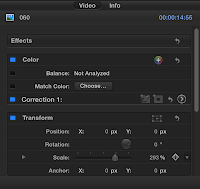 Now, as you can see the image isn't the right size, but that shouldn't matter because you can zoom in on it if you don't want the whole thing in shot. To do this you click on the image in the timeline to select it. You then take your curser to the box in the top right corner of your window where it should say 'Video' and 'Info'. Select 'Video' then use then find the scale slider. Move this left and right to zoom in and out.
Now, as you can see the image isn't the right size, but that shouldn't matter because you can zoom in on it if you don't want the whole thing in shot. To do this you click on the image in the timeline to select it. You then take your curser to the box in the top right corner of your window where it should say 'Video' and 'Info'. Select 'Video' then use then find the scale slider. Move this left and right to zoom in and out.
 Your image is now zoomed in but this may not be the section you want to focus on. To change the position of the image stay in the same box, but instead of adjusting the scale select 'Position' instead. The X axis moves your image left and right whereas the Y axis will move it up and down. You can adjust these values until the image is in the position you want it to be in.
Your image is now zoomed in but this may not be the section you want to focus on. To change the position of the image stay in the same box, but instead of adjusting the scale select 'Position' instead. The X axis moves your image left and right whereas the Y axis will move it up and down. You can adjust these values until the image is in the position you want it to be in.
Now you know the basics we can move on to the next part of the tutorial, the bit that makes everything 'move' - Keyframes.
To start with you want to take the 'Playhead' (the line that moves along your video's timeline as it plays) and place it at the start of the image. Adjust the Position and Scale values to what you want it to look like before it starts to zoom in. I'm going with the default settings: Scale - 100%, Position - X: 0 Y: 0.
 When you place your mouse over the values you will see a plus sign appear in a diamond to the right hand-side of the adjusters. Click this on both the Position and Scale values to lock them in place. They will turn yellow once they are set.
When you place your mouse over the values you will see a plus sign appear in a diamond to the right hand-side of the adjusters. Click this on both the Position and Scale values to lock them in place. They will turn yellow once they are set.
You then want to move the playhead further along the image to where you want the image to start zooming in. Don't change any of the values, just click the diamonds again to set the position. Ideally it should be around the two second mark.
Now you have to move the playhead to where you want the image to stop zooming in, around four seconds from the end of it so that the viewer has time to take it in.
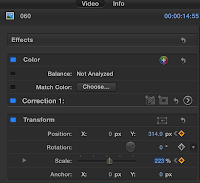 Return to the Position and scale sliders and adjust them to how you want the final zoomed in image to look, then press the diamonds again to set the keyframes.
Return to the Position and scale sliders and adjust them to how you want the final zoomed in image to look, then press the diamonds again to set the keyframes.
When you watch the video it should now zoom in on the image, jazzing it up a little bit.
Zooming into still pictures gives them more life and keeps them in line with the rest of the piece as everything keeps moving.
To start with you want to a picture and drag and drop it into Final Cut Pro. I've chosen one of my dog as a puppy. You want to make it last about 15 seconds for the sake of this tutorial.
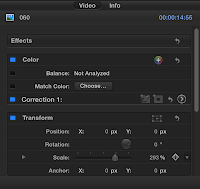 Now, as you can see the image isn't the right size, but that shouldn't matter because you can zoom in on it if you don't want the whole thing in shot. To do this you click on the image in the timeline to select it. You then take your curser to the box in the top right corner of your window where it should say 'Video' and 'Info'. Select 'Video' then use then find the scale slider. Move this left and right to zoom in and out.
Now, as you can see the image isn't the right size, but that shouldn't matter because you can zoom in on it if you don't want the whole thing in shot. To do this you click on the image in the timeline to select it. You then take your curser to the box in the top right corner of your window where it should say 'Video' and 'Info'. Select 'Video' then use then find the scale slider. Move this left and right to zoom in and out. Your image is now zoomed in but this may not be the section you want to focus on. To change the position of the image stay in the same box, but instead of adjusting the scale select 'Position' instead. The X axis moves your image left and right whereas the Y axis will move it up and down. You can adjust these values until the image is in the position you want it to be in.
Your image is now zoomed in but this may not be the section you want to focus on. To change the position of the image stay in the same box, but instead of adjusting the scale select 'Position' instead. The X axis moves your image left and right whereas the Y axis will move it up and down. You can adjust these values until the image is in the position you want it to be in.Now you know the basics we can move on to the next part of the tutorial, the bit that makes everything 'move' - Keyframes.
To start with you want to take the 'Playhead' (the line that moves along your video's timeline as it plays) and place it at the start of the image. Adjust the Position and Scale values to what you want it to look like before it starts to zoom in. I'm going with the default settings: Scale - 100%, Position - X: 0 Y: 0.
 When you place your mouse over the values you will see a plus sign appear in a diamond to the right hand-side of the adjusters. Click this on both the Position and Scale values to lock them in place. They will turn yellow once they are set.
When you place your mouse over the values you will see a plus sign appear in a diamond to the right hand-side of the adjusters. Click this on both the Position and Scale values to lock them in place. They will turn yellow once they are set.You then want to move the playhead further along the image to where you want the image to start zooming in. Don't change any of the values, just click the diamonds again to set the position. Ideally it should be around the two second mark.
Now you have to move the playhead to where you want the image to stop zooming in, around four seconds from the end of it so that the viewer has time to take it in.
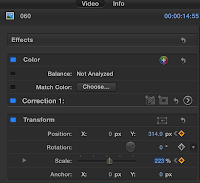 Return to the Position and scale sliders and adjust them to how you want the final zoomed in image to look, then press the diamonds again to set the keyframes.
Return to the Position and scale sliders and adjust them to how you want the final zoomed in image to look, then press the diamonds again to set the keyframes.When you watch the video it should now zoom in on the image, jazzing it up a little bit.
You can also use this technique to rotate the images (Rotation) and apply them to video files.
Subscribe to:
Comments (Atom)






